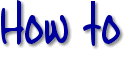

[Site Index | Art | Poetry | Writing | Books and Authors | Help!! | About Me! | Rings | LOTR]
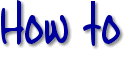

|
You can make text formatted more to your liking by using these two tags: <P> the Paragraph tag. Acts like 2 hits on the Enter key and is especially useful for setting off images so that there is a little space between text and image and to center the image. Center by adding the attribute ALIGN like this <P ALIGN="center"><BR> the BReak tag acts like one hit on the Enter key. It's called an "empty" tag because it doesn't need to have an ending tag. You just put it at the place where you would normally hit the 'Enter' key while typing: You are typing along and now you want to stop,<BR>See my Computer Stuff page for links to places on the web where you can learn how to use HTML. |

Last updated: October 22, 2002.